Shared Commands
These commands are present in most areas of the app, so make sure not to miss this part.
Key Commands
Add to Grid

Use this button whenever you want to add something to your grid. Whether it's a new vehicle, a document, or any other relevant information, this button makes it easy to expand and organize your data.
Visualize, Modify, Duplicate and Eliminate
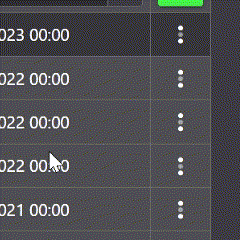
Use the far right three dots to modify, visualize, duplicate, and eliminate an element you put in the grid. This feature provides flexibility and control over the items in your grid, allowing you to make changes, view details, create copies, or remove items as needed.
View Details

Press this button to see all the details of the element. It provides an in-depth view of the selected item, giving you access to comprehensive information and ensuring you have all the details at your fingertips.
Getting Started
Now that you've understood how to use AKILImob, click one of the elements on the left side or click the button below to discover all the different areas. This will help you navigate through the app and make the most out of its features. By familiarizing yourself with these shared commands, you'll be able to efficiently manage and optimize your vehicle data, ensuring a smoother and more productive experience with AKILImob.
Explore the app and take full advantage of its capabilities to enhance your fleet management and driving experience. The Shared Commands section provides you with a foundation for understanding how to interact with various elements in the app, helping you become proficient in navigating and utilizing the platform's tools. Whether you're adding new data, modifying existing entries, or viewing detailed information, these commands will guide you through the process, making your experience with AKILImob intuitive and efficient.
Tips for Using Shared Commands
- Consistency: These commands are consistent across the platform, so once you learn them, you'll find it easy to apply your knowledge in different sections.
- Efficiency: Utilizing these commands will save you time and effort, allowing you to manage your fleet data more effectively.
- Flexibility: The ability to modify, visualize, duplicate, and eliminate elements ensures you have full control over your data, enabling you to adapt quickly to changing needs.
By mastering these shared commands, you'll be well-equipped to navigate AKILImob's features and manage your fleet data with confidence and precision. Enjoy the streamlined workflow and enhanced productivity that comes with understanding and using these powerful tools.